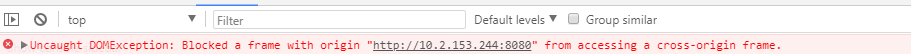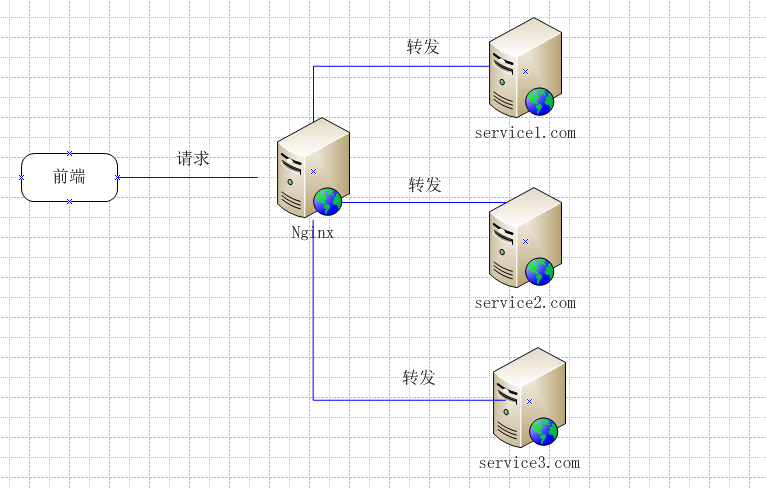一、跨域的由来 为了保证用户信息的安全,防止恶意的网站窃取数据,目前,所有浏览器都实行了同源策略,要求域名、协议、端口必须都相同才属于同源,只有同源才可以访问其他页面的对象,否则将受到以下限制:
(1) Cookie、LocalStorage 和 IndexDB 无法读取。
二、微服务之后跨域问题更普遍存在 在现在前后端分离,分布式服务、微服务化之后,我们将复杂的业务拆分成细小的服务组件,部署到不同的主机下,往往存在不同的域名。因此,跨域问题,就更普遍存在了。
三、跨域问题解决方法 1. 使用代理页面实现跨域 该方法可以解决所有跨域获取 DOM,跨域调用 js方法等,如刷新父级页面、关闭窗口等。典型的例子就如iframe窗口和window.open方法打开的窗口,它们与父窗口无法通信的问题。常见报错:
实现原理: 在目标页面 A 的同级目录下新建一个代理页面 spyA,然后在调用的页面中通过 iframe 加载代理页面 spyA ,使它在加载的过程中被执行,而且它与目标页面是同源的,所以不存在跨域问题,可以利用这个代理页面避开跨域访问问题,在代理页面可以获取DOM及执行函数等操作。(我喜欢把这个代理页面称为间谍页面,你可以通过这个间谍页面做一些无法直接做到的事情)
A.html
1 2 3 4 5 6 7 8 9 10 11 12 13 14 15 16 17 18 19 20 <!DOCTYPE HTML PUBLIC "-//W3C//DTD HTML 4.01 Transitional//EN" "http://www.w3.org/TR/html4/loose.dtd" > <html > <head > <meta http-equiv ="content-type" content ="text/html; charset=utf-8" > <title > main window </title > <script type ="text/javascript" > function doSomething () /** *to do something you want in here */ $("#btn" ).val("really?" ); } </script > </head > <body > <p > A.html main</p > <p > <input id ="btn" type ="button" value ="I am a Butten" > </p > <iframe src ="http://127.0.0.1/B.html" name ="myframe" width ="500" height ="100" > </iframe > </body > </html >
B.html
1 2 3 4 5 6 7 8 9 10 11 12 13 14 15 16 17 18 19 20 21 22 23 24 25 <!DOCTYPE HTML PUBLIC "-//W3C//DTD HTML 4.01 Transitional//EN" "http://www.w3.org/TR/html4/loose.dtd" > <html > <head > <meta http-equiv ="content-type" content ="text/html; charset=utf-8" > <title > iframe window,Open in A.html</title > <script type ="text/javascript" > function callSpyA () if (typeof (exec_obj)=='undefined' ){ exec_obj = document .createElement('iframe' ); exec_obj.name = 'tmp_frame' ; exec_obj.src = 'http://localhost:8080/spyA.html' ; exec_obj.style.display = 'none' ; document .body.appendChild(exec_obj); }else { exec_obj.src = 'http://localhost:8080/spyA.html?' + Math .random(); } } </script > </head > <body > <p > B.html iframe</p > <p > <input type ="button" value ="exec main function" onclick ="callSpyA()" > </p > </body > </html >
spyA.html
1 2 3 4 5 6 7 8 9 10 11 12 13 14 <!DOCTYPE html > <html > <head > <meta charset ="UTF-8" > <title > spy page</title > </head > <body > <script type ="text/javascript" > parent.parent.doSomething(); </script > </body > </html >
### 2.使用 window.postMessage 方法实现跨域
HTML5 为 window 对象新增了一个 window.postMessage 方法,允许跨窗口通信,不论这两个窗口是否同源。
实现原理: 是通过 message 事件监听对方消息, 当需要跨域调用时,直接通 window.postMessage 发送通知, 然后目标页面监听到消息后在监听方法里面做一些操作。(通过 window.postMessage 还读写其他窗口的 LocalStorage)
A.html
1 2 3 4 5 6 7 8 9 10 11 12 13 14 15 16 17 18 <html > <head > <title > </title > </head > <body > <script > window .addEventListener('message' , function (event ) if (event.origin == 'http://a.com' ) /** *to do something you want in here */ alert(event.data); } }); </script > </body > </html >
B.html
1 2 3 4 5 6 7 8 9 10 11 12 13 <!doctype html > <html > <head > </head > <body > <iframe id ="iframe" src ="http://a.com/A.html" > </iframe > <script > window .onload = function ( document .getElementById('iframe' ).contentWindow.postMessage('Hello' , "http://a.com" ); }; </script > </body > </html >
### 3. 通过 搭建中间转发层 或者 Nginx 反向代理 实现跨域
同源政策规定,AJAX 请求只能发给同源的网址,否则就报错。
但是由于同源策略只是对浏览器的一种安全策略,所以我们可以绕过浏览器实现跨域,通过搭建中间层在服务端转发前端请求到真正的目的地址,或者通过 Niginx 反响代理,利用Nginx解析URL地址的时候进行判断,将请求转发的具体的服务器上。
### 4. 通过 CORS 实现跨域
CORS 全称为 Cross Origin Resource Sharing(跨域资源共享),CORS 支持所有类型的 HTTP 请求,CORS 需要浏览器和服务器同时支持,但是整个 CORS 通信过程,都是浏览器自动完成,不需要用户参与。对于开发者来说,CORS 通信与同源的 AJAX 通信没有差别,代码完全一样。浏览器一旦发现AJAX请求跨源,就会自动添加一些附加的头信息,但用户不会有感觉。因此,实现 CORS 通信的关键是服务端。服务端只需添加相关响应头信息,即可实现客户端发出 AJAX 跨域请求。
值得高心的是, SpringMVC 4.2 中已经增加了增加 CORS 的支持,通过 @CrossOrigin 注解可以轻松实现跨域,可以加在整个 controller 上,也可以单独加在某个方法前面。如下:
1 2 3 4 5 6 7 @CrossOrigin ("http://crazyfzw.com" )@RequestMapping ("toList" )public String toList (HttpServletRequest request) String rfUrl = PropertiesUtil.getSystem("edrfUrl" ); request.setAttribute("rfUrl" ,rfUrl); return ("/web/workforminfo/workforminfo_list" ); }
## 四、参考文献:
1.浏览器同源政策及其规避方法
2.跨域资源共享 CORS 详解
3.Spring MVC 4.2 增加 CORS 支持